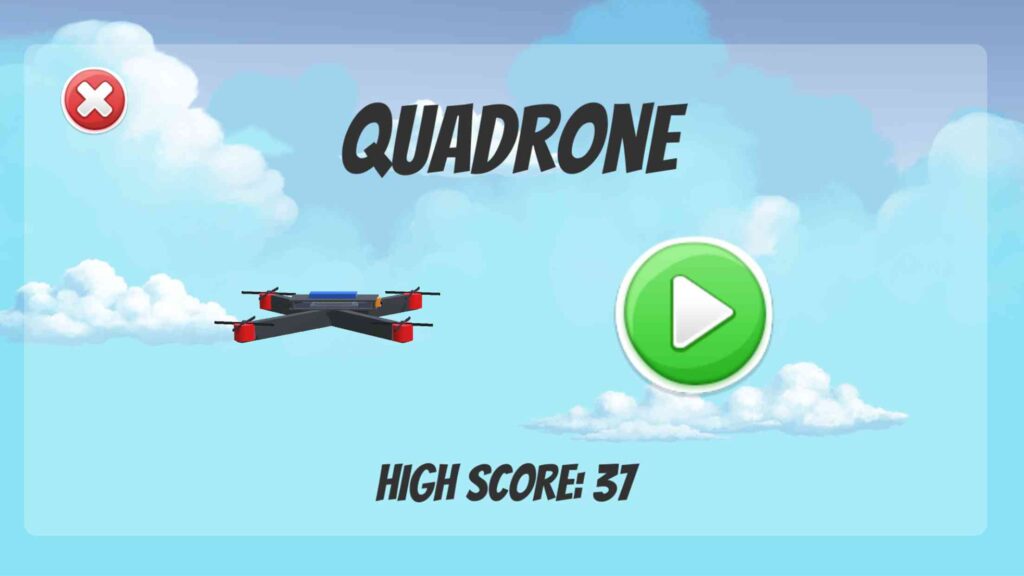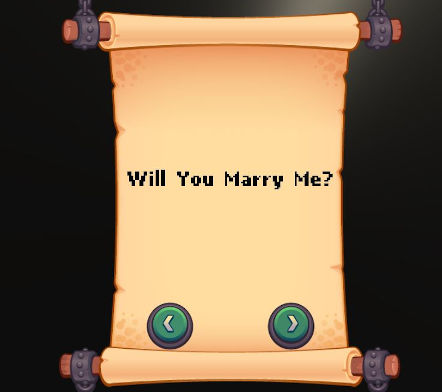Background
Augmented Reality is a technology that has really taken the world by storm.
I was fortunate enough to have worked on some AR apps early in my career and it has been amazing watching how Unity has evolved into one of the defacto engines for building MR content.
Back in 2014, I used Unity and Vuforia to do basic image tracking and displaying a 3D model in AR.
Nowadays, we are spoilt with a host of amazing free tools that’s built right into Unity!
AR Foundation
AR Foundation is Unity’s framework that provides the high-level AR functionalty.
Instead of working directly with ARKit (Apple) and ARCore (Android) we can use a single framwork, whilst being able to deploy to both Android and Apple.
More info here
Goal
I wanted to replicate what I did using Vuforia in the past, but using AR Foundation instead.
- Have a bunch of QR codes as reference images (‘markers’)
- Display a 3D model once the marker is scanned
Result
- The scene is made up of:
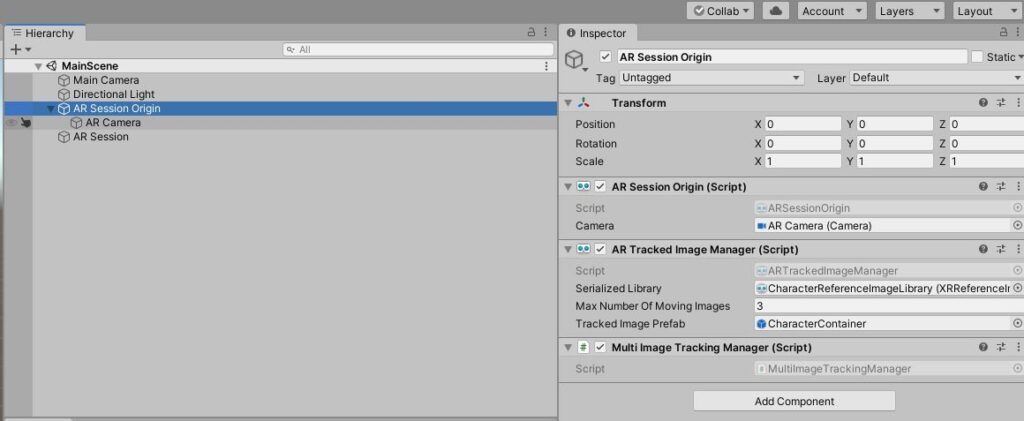
- Here, the
ARTrackedImageManagerdoes all the heavy lifting - You provide it with a
ReferenceImageLibrary– which contains your images you want to use as markers (QR codes in my case) - Provide it with a
Prefabthat will be spawned once the marker is tracked - Example: Map the GUID for each image in the
XRReferenceImageLibraryto aGameObject– this specific example, order mattters.- Then once the
trackedImagesChangedevent is raised on theARTrackedImageManager:
// activate an image that was added foreach(ARTrackedImage image in obj.added) { GameObject characterPrefab; if(TryGetCharacterPrefab(image.referenceImage.guid, out characterPrefab)) { GameObject spawndedCharacter = Instantiate(characterPrefab, image.transform.position, image.transform.rotation); this.m_SpawnedCharacters.Add(image.referenceImage.guid, spawndedCharacter); spawndedCharacter.SetActive(true); } } // tracking has updated foreach (ARTrackedImage image in obj.updated) { if(image.trackingState == TrackingState.Tracking) { // update tracked image's position and rotation if (TryGetSpwanedCharacter(image.referenceImage.guid, out spwanedCharacterGO)) { spwanedCharacterGO.transform.SetPositionAndRotation( image.transform.position, image.transform.rotation); } } // image is no longer tracked, disable else { if (TryGetCharacterPrefab(image.referenceImage.guid, out spwanedCharacterGO)) { spwanedCharacterGO.SetActive(false); } } } - Then once the
- Here, the
Future
There are some improvements that I could make to this simple project:
- Better handling of when the image looses tracking
- Add some interaction perhaps
Resources
- Documentation and a repo to help get started
- Assets used in demo: